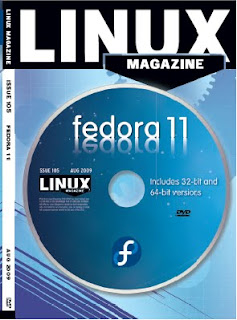
DOWNLOAD
A place full of useful tips
Here is trick which allows you to move your mouse pointer using your keyboard ie Numeric keypad.
Just press your left alt+shift+numlock in your keyboard to enable this feature.
Now press ok.
Use the keys 1, 2, 3, 4, 5, 6 7, 8, 9 of your numeric keypad to move the mouse pointer.
To perform mouse click use the key 5
To perform double click use + sign.
To disable this feature click on NumLock.

Gone are those days when mail link were sent to the recipients. Now a days people don’t have time to click the links and wait to view the pages. Not only that people are not ready to risk to click the clicks thinking of their pc safety. So here is a way where u can mail the web page directly to the recipient. Yes EmailTheweb.com helps us in mailing the web page directly.
Put an end to your guessing whether “He or She has read my mail”. Now here is an email tracking system spypig which sends you notification immediately when your mail is opened and by the recipient. It works with all modern email programs like Gmail, Hotmail, Yahoo etc. you can make use of this service absolutely free.
For Details visit www.spypig.com
Do u feel that some unauthorized access is performed in Gmail then here is a way to find whether
1. Log into
2. At the bottom of this page you can find details. ie above Gmail std view\basic html learn more
Click on it and it will give u details about Access Type, Date and Time, IP Addresses of your G-Mail Account's recent activity history.
If u find that ur account is used by some other person u can find it seeing the details and change
Are u tired of opening each account separately and check mails? then here is an easy way for u to check ur mails of different accounts and send mails from gmail using yahoo, sify account etc. U can send emails using other account address like abc@yahoo.co.in from Gmail. the recipient will the get mail from
just follow these steps
Open
On doing this all
Now open
Note: For yahoo, go to account then click on options and pop access and forwarding, then click ok.
Thus enjoy this and save
This is a post which helps u to know immediately in
www.way2sms.com helps u in doing this .
Create an account in way2sms .
Go to Gmail->click on settings->click on the tab forwarding and pop/imap.
Select forward a copy to incoming mail to ->
Then enter
Now go way2sms.com and click mail alerts at the right top and customize it.
Thus these easy steps gives u alert in the form of sms whenever an email lands in
Note: It should not be a public machine
Hi friends, this post is about one of the features of gmail ie u can save
First of all go to settings and then click labs tab.
U can find this labs tab in mozilla, chrome and IEV8.then click on the radio button “enable” gmail in offline.now u can find offline link in the upper right corner.
Click on it and then click on install in the dialog box.
This willl install
Finally an icon will be placed in
There will not be password field as u will be installing








