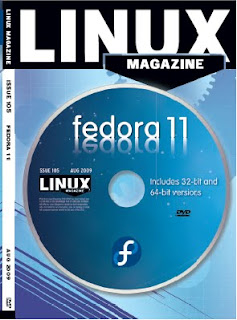
DOWNLOAD
A place full of useful tips
Here is trick which allows you to move your mouse pointer using your keyboard ie Numeric keypad.
Just press your left alt+shift+numlock in your keyboard to enable this feature.
Now press ok.
Use the keys 1, 2, 3, 4, 5, 6 7, 8, 9 of your numeric keypad to move the mouse pointer.
To perform mouse click use the key 5
To perform double click use + sign.
To disable this feature click on NumLock.

Gone are those days when mail link were sent to the recipients. Now a days people don’t have time to click the links and wait to view the pages. Not only that people are not ready to risk to click the clicks thinking of their pc safety. So here is a way where u can mail the web page directly to the recipient. Yes EmailTheweb.com helps us in mailing the web page directly.
Put an end to your guessing whether “He or She has read my mail”. Now here is an email tracking system spypig which sends you notification immediately when your mail is opened and by the recipient. It works with all modern email programs like Gmail, Hotmail, Yahoo etc. you can make use of this service absolutely free.
For Details visit www.spypig.com








